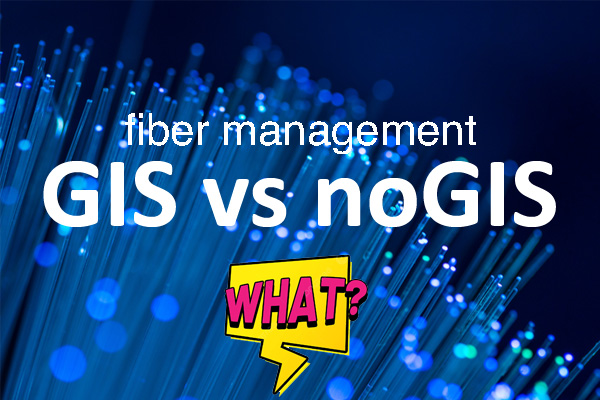Table of contents
Key components of ftth network design
3 main ways of preparing a fiber network map
Fiber network structural schematics
Optical budget or loss calculation
Fiber splicing diagrams
Combined scheme of network everything
Other things to consider
Conclusion
Related articles
FTTH (fiber to the home) or PON (passive optical networks) network design is a complex process which aim is to output a number of technical drawings sufficient to build out a fiber network. If starting from scratch, FTTH network design involves:
- Demand analysis: the first step is to assess the demand and potential subscribers. This includes understanding the area’s geography, population density, and existing infrastructure.
- Feasibility study: this involves analyzing the costs and benefits of deploying FTTH in the area, considering factors like distance, complexity, and the expected return on investment.
- Network topology and network technology selection: choosing the right network design is crucial for cost efficiency and scalability.
- And a lot of other things ending with a BoM (bill of materials).
But we will skip everything and focus on 4 key components of ftth design.
Key components: necessary and sufficient
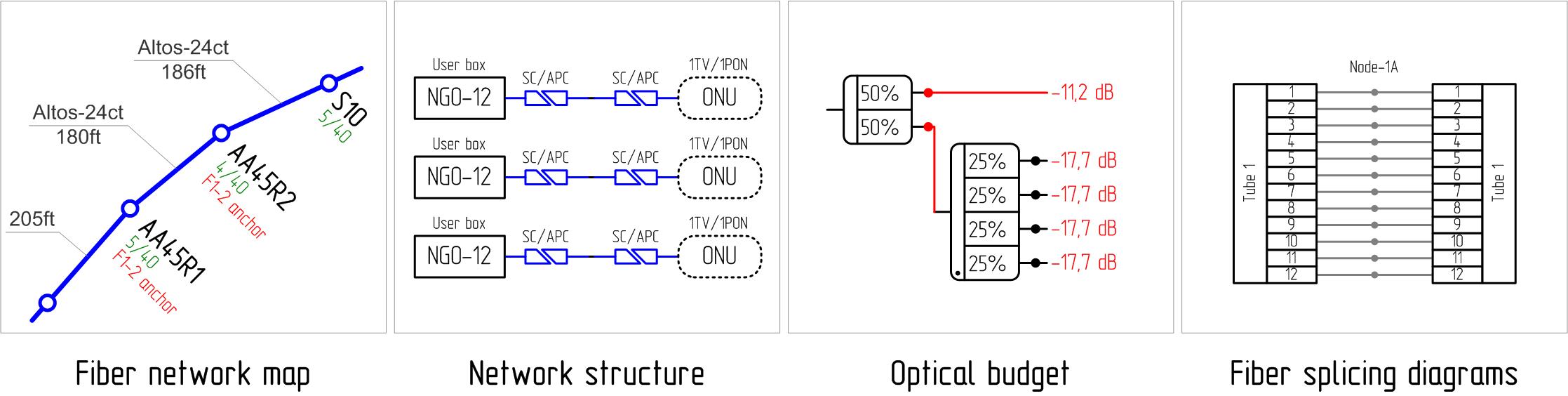
There are 3 main ways of preparing a fiber network map
A fiber network design map is a crucial thing that visually represents the layout of an OSP (outside plant) network deployment. It helps network engineers and field technicians understand where to build, where each component is located, and most importantly – how and where to prepare all of the roll-out operations. A network map defines fiber optic cable routes, distinguishes backbone network from distribution network and fiber drops, defines the exact placement of network assets – nodes, cabinets, splice closures, swithes, etc., including certain cable types and their fiber count. In other words, it’s a detailed view from above as if your network is already built.
Three main ways:
1. Manual design work, the reason why engineers exist, that can not be replaced by any sort of AI. Main tools are either AutoCad, with or without special fiber mapping plugins, or Microsoft Visio. The latter is usually considered as less suitable, but on the other hand it wins in automation capabilities.
link: Fiber mapping – how to make a fiber network map
2.1. Using a specialized or non-specialized GIS. A look towards google maps is the most obvious concern when one thinks of making some fiber network map. It is completely ok to use it on the earliest stages of ftth network design and planning, due to its accessibility and familiar interface, but you quickly face the drawbacks:
- Google maps is not designed for telecommunications, so it lacks essential features such as capacity management or support for various network topologies
- It does not allow you to define and manage critical network elements like splitters, splice points, or fiber strands, cannot track network assets in detail
- While you can draw lines and place markers, it does not allow for deep customization
- Can’t perform bulk operations, no automation
2.2. There are several add-ons and plugins for GIS platforms, which turn them into specialized solutions for fiber telecommunications needs. QGIS and ArcGIS that enable and enhance fiber network design capabilities are the most popular. With some plugins they can help network planners and engineers create detailed fiber optic maps, manage assets, and integrate geospatial data for efficient network planning:
- QGIS Fiber Management Plugin (QFM) provides tools for planning and visualizing fiber routes, as well as managing various components like splitters, junctions, and cables. Also it has integrations with other QGIS tools for enhanced geospatial analysis.
- ArcGIS Utility Network Management Extension, although not strictly an add-on, the UNME in ArcGIS can be used to design and manage fiber optic networks. It provides tools for managing complex utility networks, including electric, gas, and telecommunications. It has tools for modeling complex ftth networks, including connectivity and capacity.
- MapInfo Professional with Telcordia Network Engineer is another GIS platform that can be used for fiber network design. It provides robust tools for managing telecommunications networks like detailed network design and mapping, telecom-specific asset management, etc.
3. Network management software and systems. You definitely heard about such platforms as Bentley, 3-GIS, Vetro, Iqgeo and others. This is the most up to date way of ftth mapping, as you do it only once. After you design your fiber network and input all the assets in detail, you get a full digital twin of your future network. All the power of modern, cloud-based, multi-user interface is at your service. The downside is the cost of such software, its complexity, the need of onboarding and learning.
Fiber network structural schematics
Always make to schemes. A general one, representing only the “ideology” of your network, coarsely showing main nodes and their locations, main branches or clusters, and the topology. And a detailed one, showing all the physical connections. These schematics are essential for planning, deploying, and maintaining fiber optic networks. Here are guidelines and key factors to consider when drawing structural schematics:
- Decide on and clearly show the fiber network topology.
- Clearly show the network hierarchy. Begin by laying out the physical locations, such as main addresses, data centers, distribution hubs. Divide the network into core, distribution, and access layers.
- Add graphical hierarchy to network connections – clearly show main backbone connections, using thicker lines for higher-capacity fiber connections. Use thinner lines to represent lower-capacity links. Consider different line styles (dashed, dotted) to indicate different fiber types or redundancy paths.
- Use standard symbols and minimize their variety. Label everything – every major node or device or patch panel should have it’s own label. Use abbreviations if space is limited, but make sure there’s a legend explaining these.
- Focus on logical schematics on the general scheme – focus on the logical layout of the network, showing how devices communicate with each other. Focus on physical schematics on the second one – show actual physical connections, with accurate distances, cable routes, and exact locations of splice points, cabinets, and other infrastructure. These are critical for installations and troubleshooting.
- Clarity over complexity – keep the diagram clean, prioritize simplicity. Use zoomed-in sections if more detail is necessary, especially for complex areas like data centers or distribution hubs.
Optical budget calculation
Though the calculations of fiber optic loss budgets is not a crucial document for a ftth network deployment, and it does not the engineer or contractor where and what to build, it is an essential part of ftth network design that proves the correctness of the whole solution in general and the correctness of specific things like selection of fiber optic splitters in particular.
There are plenty of tools used to calculate the optical power budgets in ftth networks. As there are no certain standards or uniformity, they all come in different shapes. One can use an excel spreadsheet, a variety of online optical budget calculators (loss calculators), special stand alone software, autocad and visio plugins.
Results of ftth optical budget calculations should be presented either like a technical drawing or a data table. At least they should be easily readable and understandable. At best they should graphically resemble the network structure or network topology.
Here are some examples of optical budget calculations.
Fiber splicing diagrams
Handle the fiber splice diagram to a splicer in the field and he makes all the splicing. This is only the second most important purpose of fiber splice sheets. The first one is the fact of its existence as a mean of documentation of any network, and a way of checking for correctness of splicing all in all. Errors in physical splicing caused by poor fiber splice sheet preparation costs time and money.
While there are no strict global standards that dictate exactly how these diagrams should be presented, there are best practices and conventions that most technicians and network engineers follow to ensure clarity and consistency. Here are some key guidelines:
- Diagrams should generally follow a left-to-right or top-to-bottom flow to represent the direction of signal travel. This helps with readability. Avoid crossing lines unnecessarily, as this can make the diagram confusing. If crossovers are inevitable, use proper markers or icons to clarify connections. Avoid crossing lines unnecessarily, as this can make the diagram confusing. If crossovers are inevitable, use proper markers or icons to clarify connections.
- Everything should be annotated with relevant information, such as node location, cable type or ID, tray position, splice number and type, splitter type and name, etc. Remember that a good constructed cabinet has physical labels on everything, in order any fiber technician opens it and clearly reads the labels and understands what’s going on there.
- Clarity over complexity – always aim for a simple, clear representation. Too much detail can overwhelm and lead to errors during installation and maintenance. Stick to a consistent naming and labeling convention throughout the entire network. The diagram should make it easy to eyeball a certain fiber path from one end to the other.
By adhering to these best practices, you can ensure that your fiber splice diagrams are both functional and easy to understand, minimizing the risk of errors during installation and maintenance.
But in reality it is somewhat different. I am personally okay with situations when an engineer has all of the network splicing inside his head. Give him the node name and he will quickly make a pencil drawing of a corresponding splice matrix. Familiar situation, huh? But then he quits his job and someone new has to have all the fiber splicing in his head again. I faced such cases numerous times, and the last one was so bad that it triggered the appearance of splice.me. My task was to extract all that stuff from one head and input it into a fiber management system software. That guy remembered all the splicing clearly in 96ct and 144ct cables, but the problem was he could not draw it even with a pencil. So I prepared hundreds of blank splice sheets for him and he then manually filled them with connections. That took months to be honest.
Now you are redeemed of such disasters. Splice.me is here to help create splice sheets literally in seconds. No more autocad, visio, excel and adobe illustrator.
Combined scheme of network everything
Sometimes you can go deeper and deliver fiber network design where structural schematics are detailed down to each fiber and are combined with optical budget loss calculations. And it turns out you can use it for splicing. Though quite rare, this is a pretty clever way of having absolutely all infrastructure data in one place, especially in rural builds, where the network does not encounter constant changes and remains stable through time. On the other hand it is all manual work, no software can help automate such design.
Other things to consider
Though not the aim of this article, but if you are preparing technical drawings for a fiber optic network build, include corresponding solutions. Planning aerial spans – draw all the bolts and nuts you’ll use on poles. Planning to dig – draw a cross-section of the trench, mark its depth and width. Planning something else – be sure to draw everything in detail. And finish with a bill of materials down to each and every heat-shrink tube.
Conclusion
The abovementioned 4 key components of OSP fiber design are necessary and sufficient to plan a fiber network, to build it and to maintain it. Whether it is FTTH or PON design, it requires careful consideration of fiber mapping, creating structural drawings, calculating loss budget and preparing fiber splice diagrams. With thoughtful design network planners can ensure reliable, scalable, and cost-efficient fiber deployments. Each of these components plays a vital role in ensuring that the network can handle current demand while also being prepared for future growth and technological advancements.
No matter if your network is a small rural PON or a state-scale FTTH roll-out, understanding these fundamental elements is essential. With proper planning and a thorough understanding of OSP fiber design principles, network providers can deliver high-speed, reliable connectivity directly to homes, enabling better access to digital services and driving community growth. As demand for faster internet speeds continues to rise, well-designed FTTH networks will be a cornerstone of modern infrastructure.
Splice.me fiber network management software aim is to radically simplify at least one of those tasks and save months of work for ISPs, telcos, network engineers.
Don't hesitate! Start using splice.me
Create, manage, control all your fiber splicing in one place, fast and easy